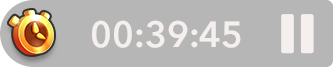A) Main Menu
Automatically saves your puzzle and returns you to the Main Menu.
B) Pause Game & Clock
Pauses your current puzzle and the game's clock. Once you're ready to resume playing, tap the Play button.
C) Preview
Reveals a glimpse of the completed puzzle.
D) Show Edge Pieces
When pressed, shows only edge and corner puzzle pieces. Tap the button a second time to see the entire puzzle once again.
E) Scatter Pieces
Sweeps all loose pieces to the edges of the playing area. Also, provides an additional option to "Scatter and Zoom Out". When checked, the screen will zoom all the way out and scatter puzzle pieces from the center of the playing area. This option is useful for finding those hard-to-see pieces!
F) Scroll Lock
Prevents scrolling and zooming of the game board. Useful when focusing on a particular area of the puzzle.
G) Hint
Missing piece? Not sure where to start on a puzzle or where that pesky puzzle piece went? Press Hint and the screen will dim and a puzzle piece will become illuminated and the place the piece belongs on the puzzle board will also be illuminated.
H) Backgrounds
Tap the left or right arrow to change the game background. Changing the game background can also aid in locating specific puzzle pieces.
I) Music
You can enable or disable the in game music by pressing this button. You can also choose a different track to listen to.
J) Show/Close Options Menu
Minimizing the options menu will provide you with additional screen space to play. Expand the options menu when trying to access helpful game features.
K) More Options
Select this to access the options for Trays