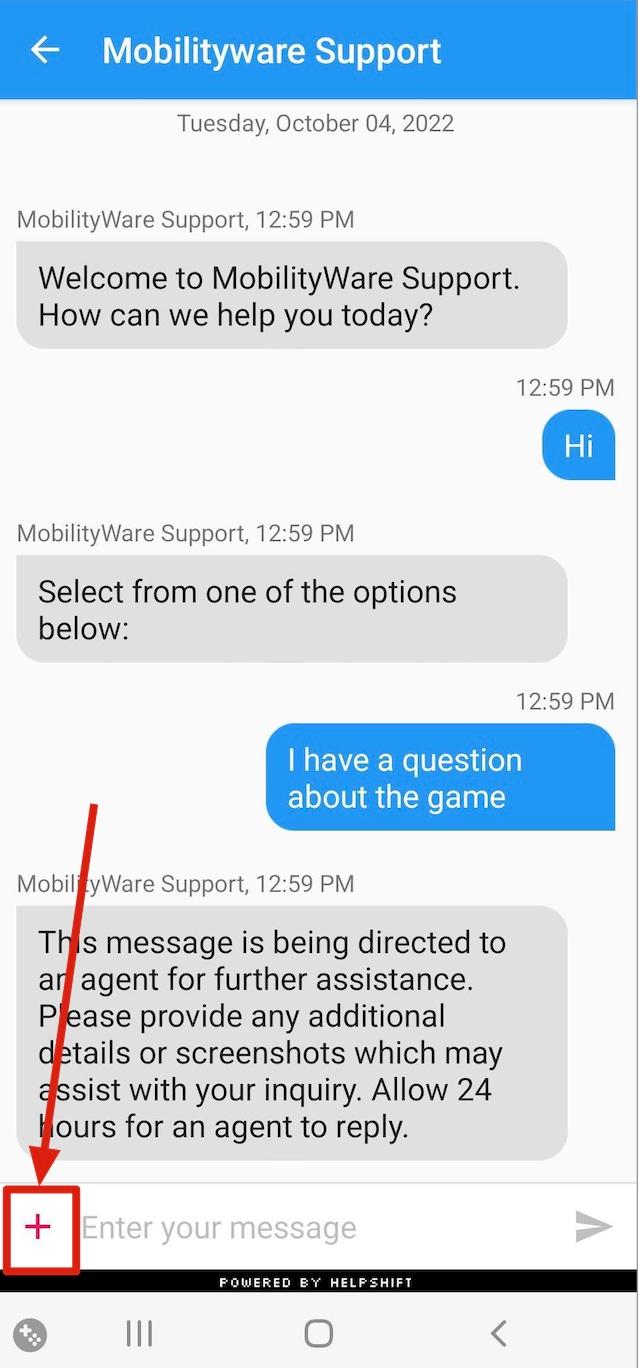If you're uncertain as to how to capture a screenshot, note the help articles below:
If you are having an issue with our game and have a screenshot to provide context, please note that in order to submit a screenshot you'll want to first create a ticket with support.
Please follow the steps below:
- Go to Game Settings.
- Tap Support/ Help & Support
- In the upper right corner, tap "Contact Us" (it appears as a message icon on Android)
- Type in your question and submit it. A list of suggested FAQ's may pop up. If these do not answer your question, select "No, the Articles didn't help".
- If this is your first ticket you've submitted, you may be asked to provide a name/email address. If it is not your first ticket, disregard this step.
- At this step your request for support has been submitted, and now you will be able to submit an attachment via the plus (+) icon in the bottom left corner.