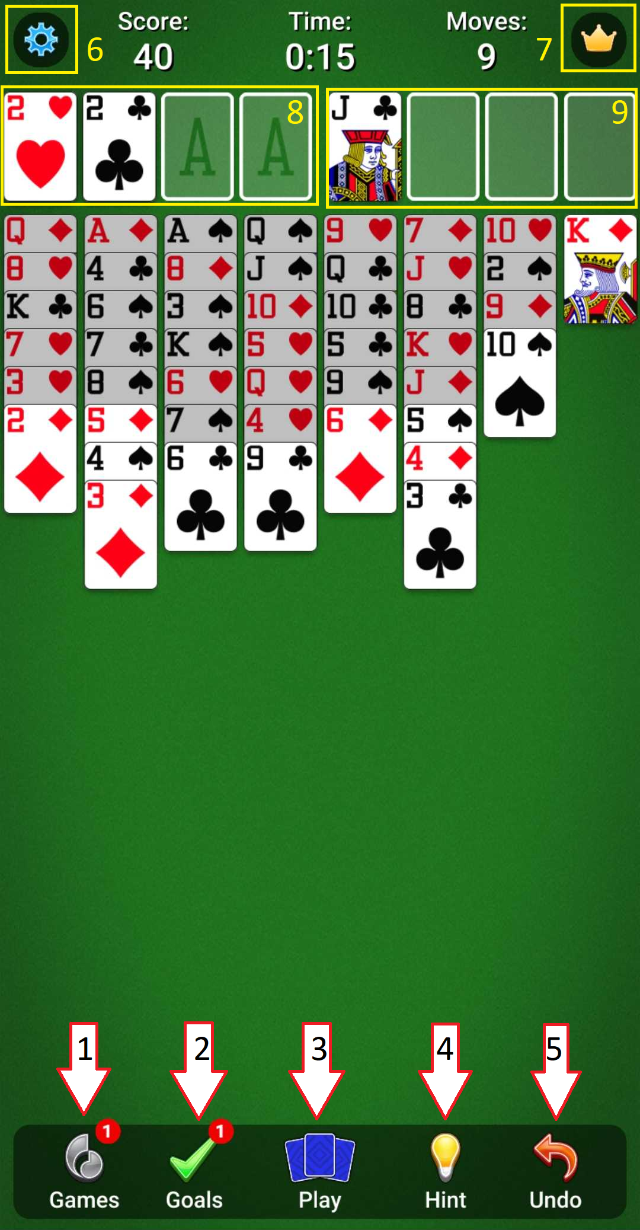1) Games
This section allows you to quickly see more games made by MobilityWare
2) Daily Goals Icon
Shows the current Daily Goals. Goals will refresh every 24 hours.
3) Play Menu
The Play menu allows you to select the game mode you would like to play.
Available options include:
Random Deal - Starts a new Randomly dealt game. Keep in mind Randomly dealt games may not have a solution.
Winning Deal - Starts a new Winning Deal. Winning deals will alway have at least 1 known solution.
Daily Challenge - Allows you to select a specific Daily Challenge game. Daily Challenges are always winnable.
Numbered Deal -Allows you to select a specific Game Number. (Nearly) all Numbered Deals are winnable.
Replay - Re-deals the same game from the start.
4) Hint
Shows available move(s)
5) Undo
Removes the last move or play made. Hold this option to rapidly undo multiple moves.
(Note: each undo will increase the 'Moves' counter by 1)
6) Settings
All in-game settings can be found in this section including the FAQs and Support options.
7) Leaderboard Icon
Brings you to the Leaderboard page for that particular deal. The 'Show Me How To Win' option is also found here.
(note, this icon will only appear for 'Winning Deals', 'Numbered Deals', or Daily Challenges)
8) Foundation Pile
Cards may be moved in order from Ace to King to the foundation piles. The game is won when all cards are moved to the Foundation Piles.
9) Free Cells
Cards can be moved to and from one of four Free Cells as needed.